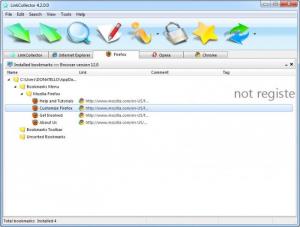LinkCollector
4.2
Size: 2.57 MB
Downloads: 4042
Platform: Windows (All Versions)
Creating bookmarks requires only one click, but organizing them is a different matter. Furthermore, if you switch to a different web browser, it may be difficult to import your bookmarks. With LinkCollector, you may change browsers as often as you want and you will be able to access the same bookmarks. It imports bookmarks and it organizes them on its interface, according to the used browser. Its numerous tools will help you back up and synchronize bookmarks, encrypt them and more.
The software comes in a 7Zip archive, which is roughly 2 Mb large. You only need to unpack the contents and run the software. There is no lengthy setup process to go through, no complex configurations to make and no compatibility issues to consider.
LinkCollector can import bookmarks, created with Internet Explorer, Mozilla Firefox, Google Chrome and Opera. They are organized in folders, under separate tabs, according to the used browsers. The structure of the folders reflects on how you organize your bookmarks in a browser. For example, if you place three bookmarks on Google Chrome's bookmarks bar, LinkCollector's interface will contain a folder called "bookmarks bar", under the Chrome tab, where you will find the bookmarks themselves. You can simply double click any bookmark to open the saved web page in your default browser.
While running, LinkCollector will synchronize with your browsers. If you create a new bookmark, you will find it on LinkCollector's interface, in a corresponding folder. The software will not prompt you for anything. It will store the bookmark automatically. The program automatically detects your installed browsers and it lets you synchronize bookmarks between them. Their icons are displayed beneath the toolbar and you can select them, according to which browsers you want synchronized. Once they are selected, you only need to click the Synchronize button once to find the same bookmarks under different tabs.
LinkCollector includes a search function as well and it lets you save the links as a file on the hard drive. It is also possible to edit links and gather statistics about a web site. If your bookmarked information is too sensitive, you may protect the links with a password. Just click the lock icon on the toolbar and type in your password.
Pros
The software makes it very easy to organize bookmarks. It will automatically update itself when you create new bookmarks and it lets you synchronize them between browsers. You may also modify or encrypt your bookmarks, acquire various statistics about web sites and more.
Cons
The synchronization does not work both ways. If you erase or modify a bookmark on the software's interface, the browser will not react. LinkCollector helps you manage and synchronize bookmarks in a simple and comfortable manner. Its functions are straightforward and they can be used even by novices.
LinkCollector
4.2
Download
LinkCollector Awards

LinkCollector Editor’s Review Rating
LinkCollector has been reviewed by Frederick Barton on 12 Jun 2012. Based on the user interface, features and complexity, Findmysoft has rated LinkCollector 4 out of 5 stars, naming it Excellent